Are you a PickleBackup fan too?
Don’t get in a pickle make a ChronoBooks backup!
All kidding aside, protecting yourself and your clients is one of our duties as accounting professionals. The Internet has added a layer of complexity which needs to be addressed. Admittedly so, The US Federal Government is slow at creating up to date laws protecting citizens from internet data usage. Which is why it is important for us as the accounting professionals to read and understand the terms and conditions of the applications used on our clients’ behalf.
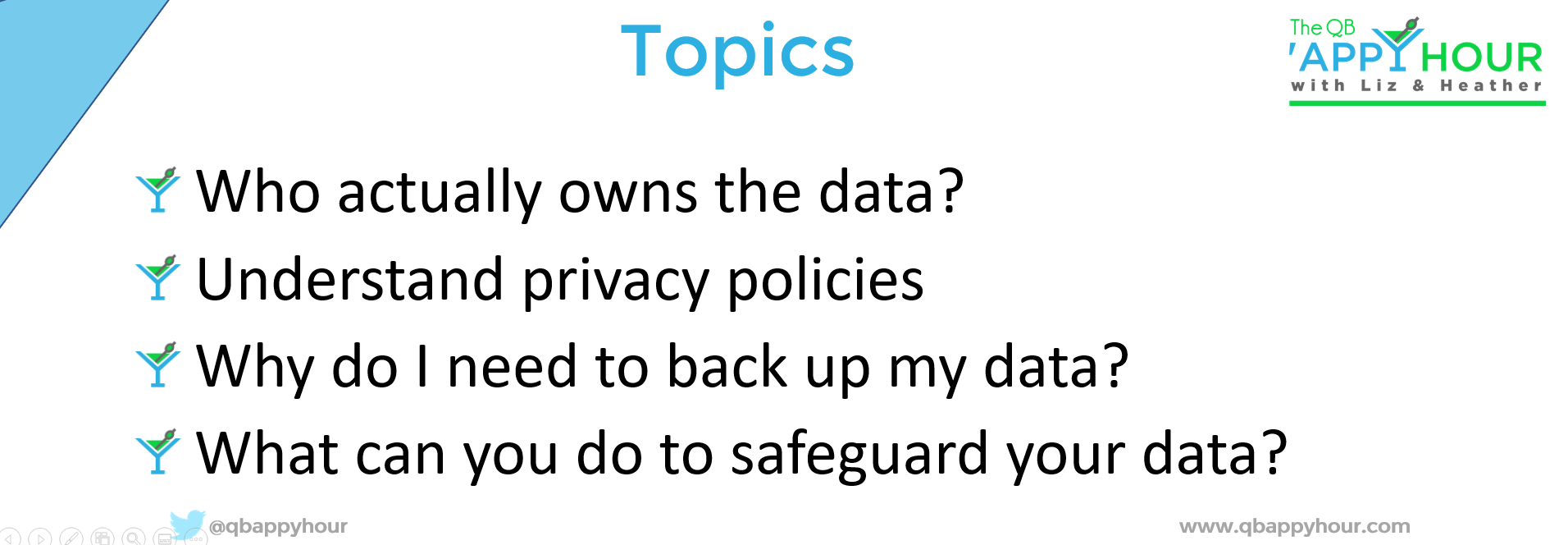
During this episode, we chatted about the Intuit terms of service and how they have safeguarded themselves. We suggest you create messaging in your own engagement letters including terms and conditions.
During the review of the Intuit terms of service, we pointed out it is the user’s responsibility to create their own backups. One way to do this is by using a backup tool such as ChronoBooks.
How do you Safeguard your QBO data?
Creating a QuickBooks Online backup was previously impossible but thanks to ChronoBooks we can now create a backup of our data. What’s even nicer is we have lots of options of how we can use that data such as restoring a previous version of QBO, creating a copy of the data to be used in another file plus we can now create a local backup on a hard drive.
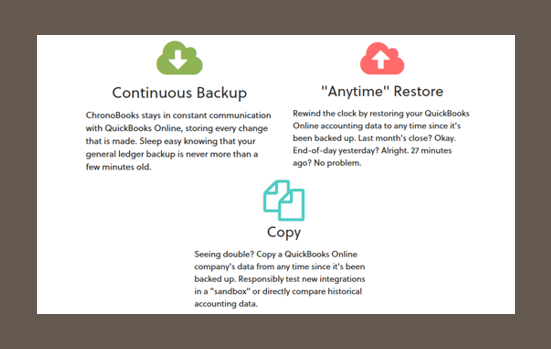
Don’t get in a pickle
Creating QBO backups is inexpensive too! As a ProAdvisor it is only $5.00 a month per QBO file. Once you have created a ChronoBooks user send a message to ChronoBooks and they will convert your account to a ProAdvisor account and change the monthly billing. There is no additional fee for using the backups. Some of the other backup options charge for usage of the backup. If you would like to have your clients pay for ChronoBooks themselves, it is $10.00 a month per QBO file.
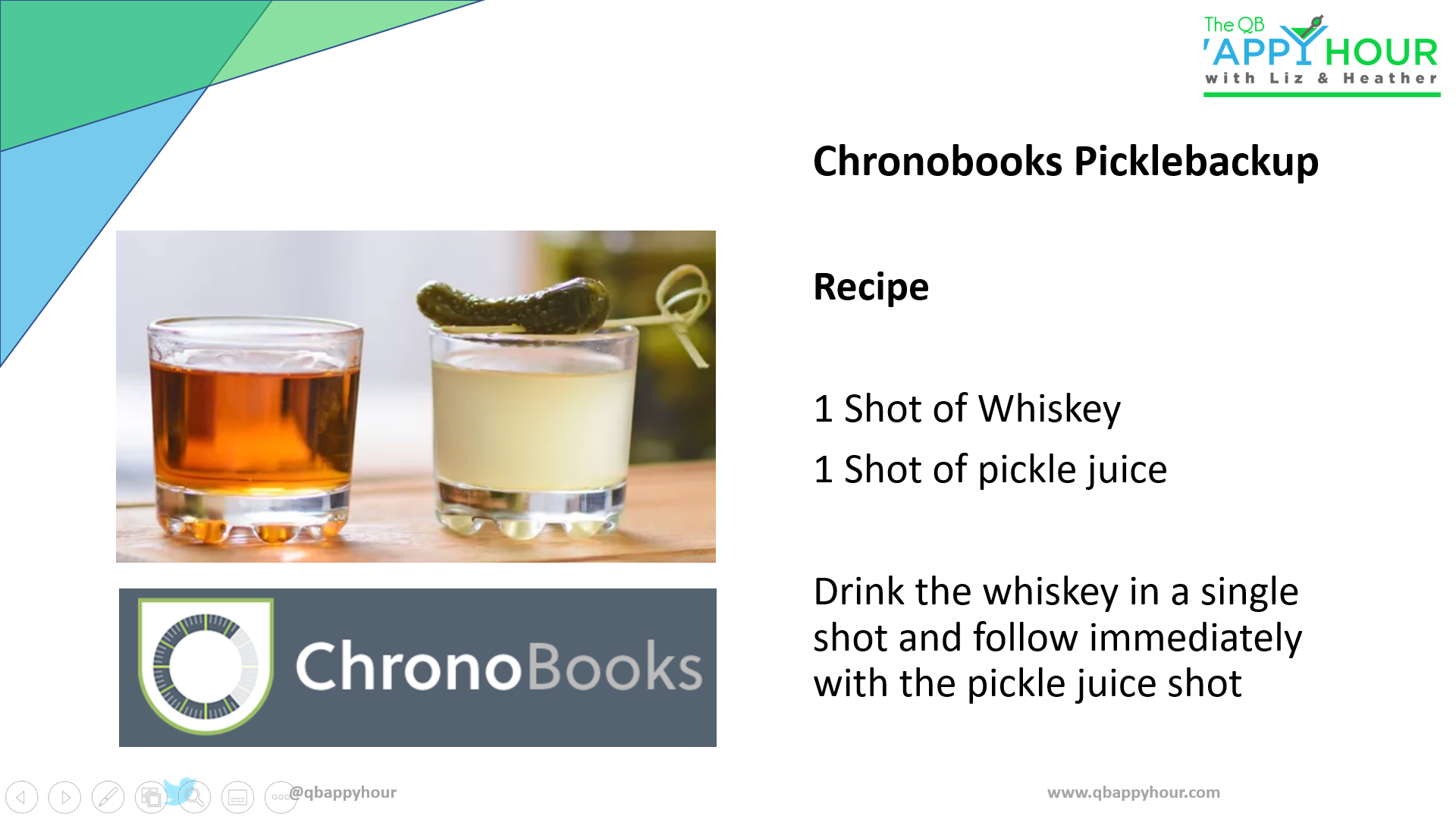
To learn more, about drink recipes and show details follow us on our Facebook page, or check out our website www.qbappyhour.com.
Register for the QB ‘Appy Hour by clicking here.
To learn more about the show sponsor follow the link to ChronoBooks
Click here to view the QB Appy Hour with ChronoBooks episode.
